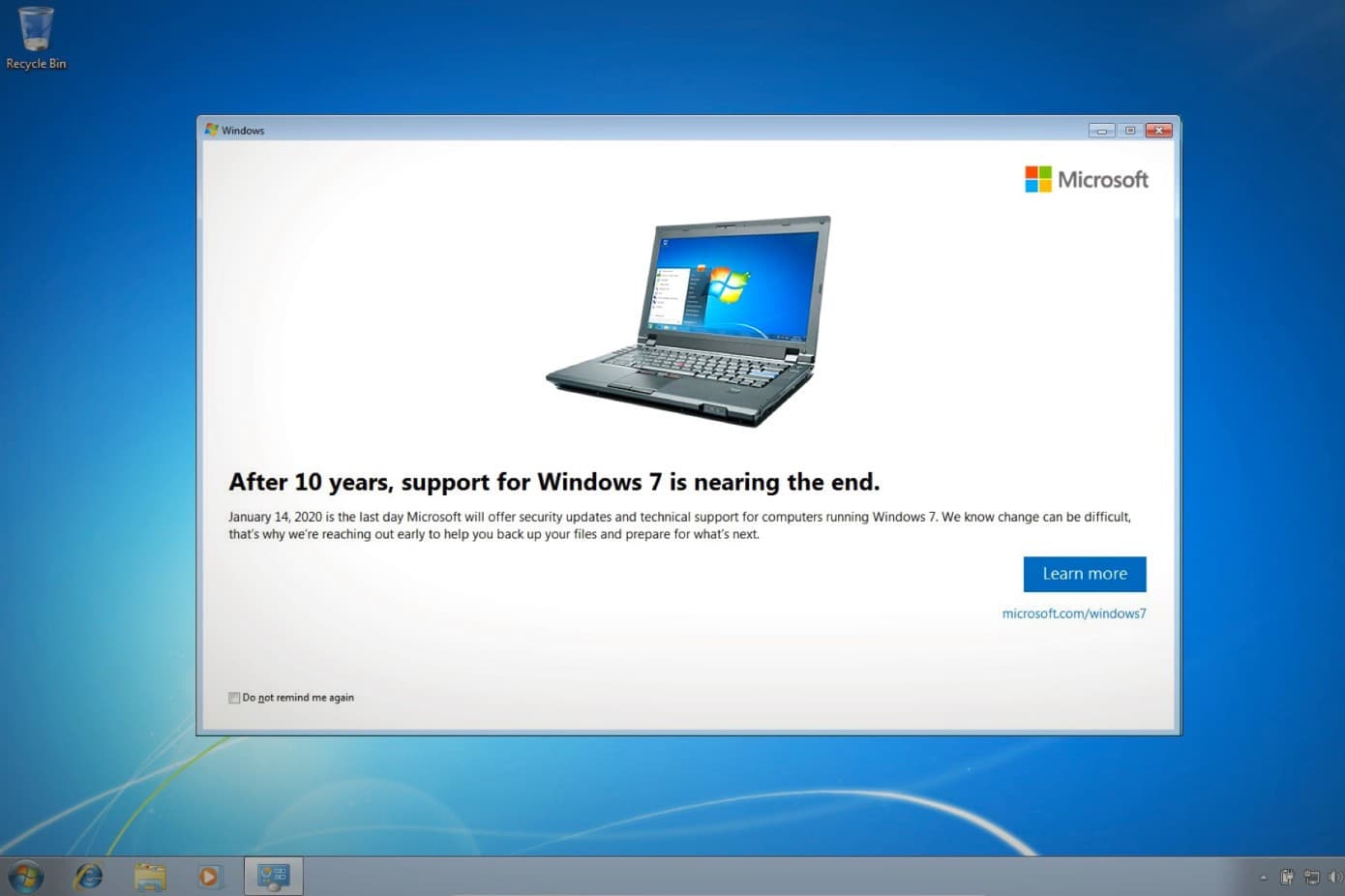As of January 14th, 2020, Microsoft will no longer offer free support to any Windows 7 PC. What does this mean for the millions of workspaces still running on Windows 7? From a technical standpoint, you’ll always be able to use the machine; however, do so at extreme risk. You’ll be more susceptible to security risks like viruses and malware with no more security updates and no available tech support putting you and your data at considerable risk.
If you choose to stay on Windows 7, good security is a must. Ensure that you have a functioning firewall and that your anti-virus software is up to date. Some third-parties will be issuing patches and providing support after the end of life, but these, too, come with increased security risks. Retiring the workspace from an internet-connected position to one that is locally run offers a safer route if this is an option in your organization. Yes, the machine will still work, but the threat to personal security and data security outweighs the process to upgrade the workstation.
For most users, we strongly encourage updating to a supported version of Windows, such as 8.1, which will be supported until 2023 or Windows 10, which at this point appears to have an infinite support date. Windows 8.1 is somewhat similar to Windows 7, lessening the learning curve and can be upgraded by purchasing a key from a variety of marketplaces.
Windows 10 offers some features that are too good to pass up. For one, Windows 10 was designed to be inherently different from Windows 7 when it comes to security. Windows 10 was created for the world we live in now, and the security threats that pose a risk every day. Windows 10 was built with a higher level of security as a part of the core design. This feature, which includes several architectural features meant to improve overall security Windows 10, uses the Secure Boot feature, which requires that any code that runs when the operating system starts is signed by Microsoft or the hardware maker. Furthermore, Windows 10 PCs (unlike Windows 8) can be set up so that this feature cannot be bypassed.
Windows 10 also has Cortana allowing you to connect with your technology hands-free and give your computer verbal commands such as “Shut down,” or Play music.” You can get specific reminders, and her Notebook will also keep track of your interests – a nice feature for those who multi-task throughout the day.
The VIP IT team, can develop a plan to migrate your environment to Windows 10, including a full backup of your data to ensure the preservation of your data and contents. For a limited time, VIP IT is offering $50 off every workspace upgraded to 10. Contact the VIP IT team today to maintain the security of your data.